Creating a template from an existing Notion page
Have you been through the process of building an amazing page in Notion and then realize having it as a template may be a better idea, so you don't have to duplicate and adjust blocks every time? well, if you just said "YES!" I feel you!
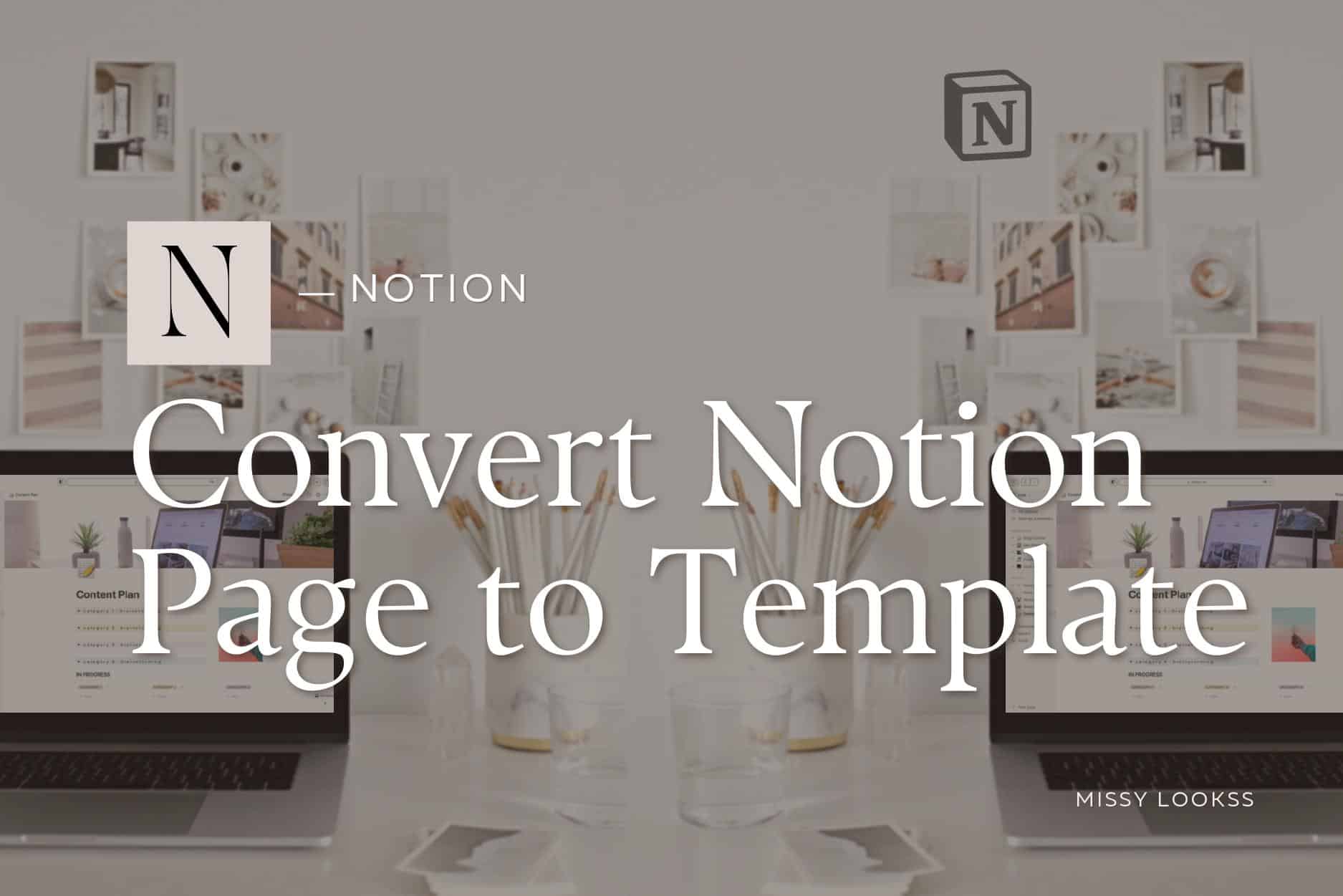
Is there a way to create templates from an existing page in Notion?
Yes! Templates aren't the most intuitive feature in Notion but after reading this post you'll know how to to make a page a template in just a few seconds.
Let's get into it!
How to turn a page into a template in notion
Check out this quick video tutorial or if you prefer a written tutorial follow the steps below:
1. Locate the page you want to turn into a template in the side menu.
If the page you want to turn into a template is inside a database and not one of the main pages in the side menu, then you gotta locate the database where the page is.

For example, mine is the "Blog post plan" page inside a database called "templates" in the "content plan" page.
2. Duplicate it in the side menu.
Once you find the page you want to turn into a template in the side menu, duplicate it.
If the page is inside a database, then duplicate such database in the side menu.
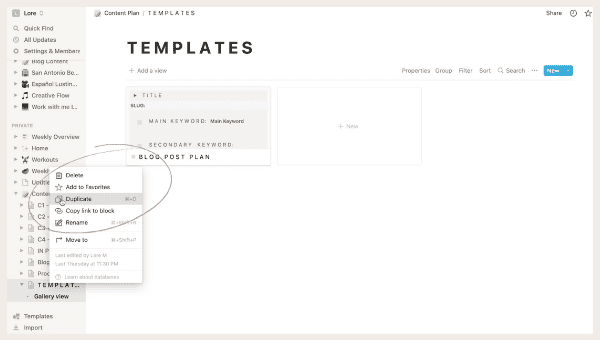
3. Go to the database where you want to use your template.
Open a new page in the database where you'll be using the page template and then click on “create a template”.


Click on "Open as page" and then press enter.

4. Drag the copy into the new page where you are creating a template.
If the page you want as a template is inside a database (like mine) this step will duplicate the whole thing.

So, if you just want only one particular page for your template, drag that page to the top and then delete the rest.


5. Click "turn into"
Now, just click on the little dots next to the page and select: "turn into", then choose "Heading 1" or I also like to use “Toggle list” to see the whole beauty of the page in the same page and not just as a link to a different sub page.

This is how your template will look like using "Heading 1":
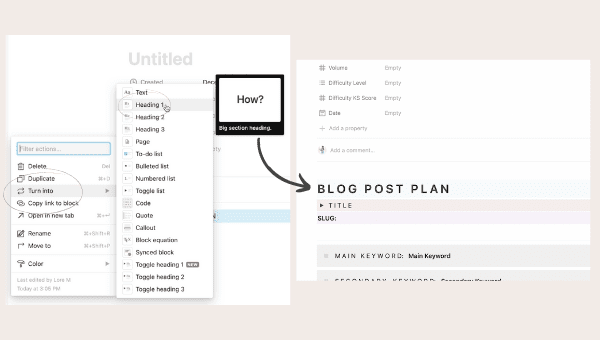
And the "Toggle list" option will look like this:
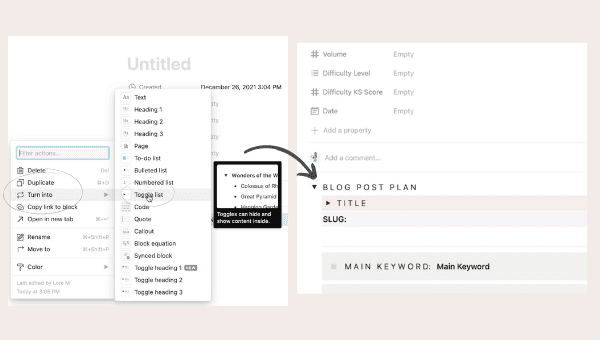
6. Name your template.
Give your new template a name and you're done!

7. Find your new template available every time you open a new page.
Now, next time you open a new page in the same database where you created the template the option will show:

- Also read: The Easiest Hack for Adding Number Sequences in Notion! -
Video: How do you save a page as a template in Notion?
Prefer to watch instead of read? check this out:
- Also read: How to create the most stunning graphs in Notion -
Notion templates wrap up
Notion is now my favorite way to organize all my keyword research results and blogging content ideas!
Having this Notion blog post template available with a single click on every new page has been a dream come true!
And I find this method to create custom templates more efficient and easier to access than the one using the "template button".
I hope this guide was helpful and you're now all set to speed up your workflow using your new Notion templates!
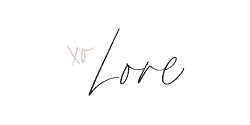
Looking for aesthetic notion templates?
Check out this post with some of the most stunning and easy to use Notion templates in the market right now!
I'm sure you'll find the perfect layout for you and a TON of new inspiring ways to use Notion to help you stay on top of your game and track your success, while making your life much more fun and organized!
This article was all about how to make a page a template in notion. If you want to explore more Notion tips check out the “Notion” section.


And thank you for sharing with your friends!







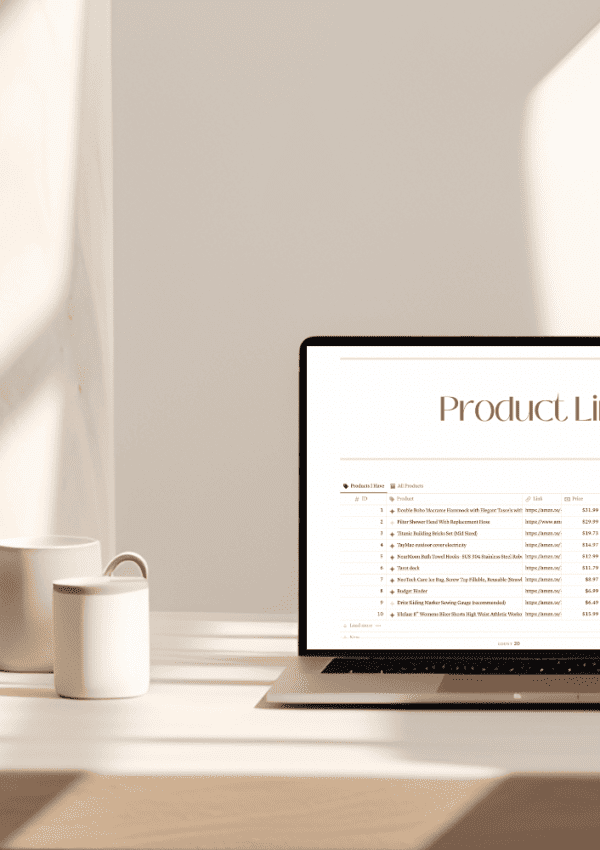


I love this article before even reading it, for one reason; this sentence at the beginning:
“Check out this quick video tutorial or if you prefer a written tutorial follow the steps below”
THANK YOU for providing this information in both video and written forms. We need more of this on the internet!
Thank you Don! Im glad it was helpful! 🙂
Great post! I would like to learn more about my favourite tool, Notion, on this site. Thank you!